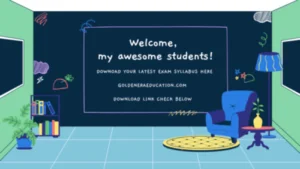MP CPCT Syllabus
MP CPCT Syllabus 2024: Download MP CPCT Syllabus from here! Government of MP is going to organize Computer Proficiency Certification Test (CPCT) in the month of April; this test is conducted to check computer skills of the candidates. Candidates going to appear in this exam can check detailed Madhya Pradesh CPCT Syllabus and Exam Pattern from this page.
The below provided syllabus will surely help you in exam preparation, for the convenience of the candidate we have provide the MP CPCT Exam Syllabus PDF in both English as well as Hindi language. Candidates can it by just hitting on the direct link provided on the below section of this page.
| Page Type | MP CPCT Syllabus |
| Exam Name | Madhya Pradesh CPCT |
| Exam Date | April 2024 |
Along with the with the Madhya Pradesh CPCT Exam we have also provided the detailed Exam patter which help you in understand the pattern of the MP CPCT Exam. You can also download the syllabus by following below provided steps.
So candidates are requested to go through this page which is prepared by the team member of privatejobshub.in. Jut scroll down the page to attain complete MP CPCT Syllabus 2024.
MP CPCT Syllabus 2024
Familiarity with computer systems
| Different aspects regarding computer hardware |
- Generations and types of computers, printers,
- input and output devices and hardware components such as Central Processing Unit (CPU) like arithmetic logic unit, control unit, memory unit;
- Universal Serial Bus (USB)
- Liquid Crystal Display (LCD)
- Motherboard, Sound Card
- Graphics Card, and related concepts
- Input Devices such keyboard, mouse, light pen, touch screens, graphics tablets, joystick, Microphone, Optical Character Reader, MICR, Scanner, digital or web camera, card reader, barcode reader, biometric sensor
- Output Devices such as Monitor or visual display unit, printer (impact or non-impact), speaker, plotter
- Secondary Storage Devices such as USB Pen Drives, floppy disks, Compact Disk (CD), Digital Video Disk (DVD), Blue Ray Disk, Solid State Drive etc.
|
| Different aspects about computer software |
- software categories such as System Software, Application Software, Embedded Software, Proprietary Software, Open Source Software
- Computer Languages such as Machine Level Language, Assembly Level Language, High Level Language, Interpreter, Compiler
- Operating Systems such as Windows and Linux etc
- Concepts of Memory Units such as Bit, Byte, Megabyte, Gigabyte, Terabyte etc
|
Get Here: 5 Tips To Complete Exam On Time
Knowledge of Basic Computer Operations
| Generic steps required for setting up a computer |
- logging on and off to a network
- verifying physical connectivity to a network
- disabling applications from running on start-up
- customizing desktop background
- volume controls of computer
- Understanding of steps to protect computers from power disturbances and basic troubleshooting including power backups.
- determining an IP address
- installing and updating software packages
- uninstalling a software from computer
- resizing windows
- setting up a new printer or webcam or scanner or other peripheral devices
- Booting and shutting down
|
| Administration and Security concepts |
- setting options and preferences in an Operating System
- keeping personal data private and secure
- spyware or other malicious application through virus scanners
- encryption of data
- creating strong passwords; changing passwords
- checking a system for bugs
|
| File Management Functions |
- copying files to memory disk
- using default help modules
- setup and printing of documents Compressing files
- undoing mistakes
- connecting to the Internet and downloading and uploading files
- identifying and selecting suitable file formats and using them for transferring data
|
Proficiency in general IT skills
| Word processing skills such as |
- creating a document
- using spellcheck
- creating tables
- working with headers or footers
- mail merge
- Document formatting etc.
- common word processing related keyboard commands
|
| Numeric Skills to deal with numbers and digits |
- using formulas
- references
- macros
- tables
- Graphs through spreadsheets and common keyboard commands for spreadsheets.
- Presentation skills for sharing and understanding data in form of charts, graphs and data.
|
| Internet skills |
- using search engine effectively to get the best desired result within short time
- uploading and downloading information from the Internet
- usage of Internet applications such as web sites, browsers, blogs, and Internet services such as Email, video conferencing, Online Collaboration etc.
|
Do You Know? Shortcuts To Prepare For Exam Quickly
Reading Comprehension
| Ability to read and understand passages in English comprising questions |
- locating information
- identifying relationships
- interpreting ideas
- moods
- characteristics of characters
- tone of passage and getting the central theme
|
Mathematical & Reasoning Aptitude
| Mathematical Aptitude comprising concepts from |
- Number System(Fractions, Surds and decimals, number series) and
- Arithmetic (Percentage, Profit and Loss, Discount, Compound Interest& Annuities, Ratio And Proportion, Time and Work, 2D & 3D figures- Areas & volumes)
|
| Reasoning Aptitude |
- Verbal and Logical Reasoning
- Deriving conclusions from logical premises or assess the validity of arguments based on statement of facts.
|
| General Awareness |
| Indian History & Indian Geography |
| Indian Economy |
| Indian Constitution |
| Science & Technology |
| Trends in Current Affairs |
Keyboard Skills
- Typing in English
- Typing in Hindi
MP CPCT Syllabus in Hindi
Here we are providing you the syllabus in Hindi so have a look below-
कंप्यूटर सिस्टम के साथ परिचित
| कंप्यूटर हार्डवेयर के बारे में विभिन्न पहलू |
- कंप्यूटर के प्रकार, प्रिंटर,
- इनपुट और आउटपुट डिवाइस और हार्डवेयर घटक जैसे सेंट्रल प्रोसेसिंग यूनिट (सीपीयू) जैसे एरिथमिक लॉजिक यूनिट, कंट्रोल यूनिट, मेमोरी यूनिट;
- यूनिवर्सल सीरियल बस (यूएसबी)
- लिक्विड क्रिस्टल डिस्प्ले (एलसीडी)
- मदरबोर्ड, साउंड कार्ड
- ग्राफिक्स कार्ड, और संबंधित अवधारणाएं
- इनपुट डिवाइस जैसे कीबोर्ड, माउस, लाइट पेन, टच स्क्रीन, ग्राफिक्स टैबलेट, जॉयस्टिक, माइक्रोफोन, ऑप्टिकल कैरेक्टर रीडर, एमआईसीआर, स्कैनर, डिजिटल या वेब कैमरा, कार्ड रीडर, बारकोड रीडर, बॉयोमीट्रिक सेंसर
- मॉनिटर या विज़ुअल डिस्प्ले यूनिट, प्रिंटर (प्रभाव या असर-प्रभाव), स्पीकर, प्लॉटर जैसे आउटपुट डिवाइस
- यूएसबी पेन ड्राइव, फ्लॉपी डिस्क, कॉम्पैक्ट डिस्क (सीडी), डिजिटल वीडियो डिस्क (डीडी), ब्लू रे डिस्क, सॉलिड स्टेट ड्राइव आदि जैसे माध्यमिक स्टोरेज डिवाइस।
|
| कंप्यूटर सॉफ़्टवेयर के बारे में विभिन्न पहलू |
- सॉफ्टवेयर सिस्टम जैसे सॉफ्टवेयर, अनुप्रयोग सॉफ्टवेयर, एंबेडेड सॉफ्टवेयर, प्रोप्रायटरी सॉफ्टवेयर, ओपन सोर्स सॉफ्टवेयर
- कंप्यूटर भाषा जैसे कि मशीन स्तर की भाषा, विधानसभा स्तर की भाषा, हाई लेवल लैंग्वेज, इंटरप्रिटर, कंपाइलर
- ऑपरेटिंग सिस्टम जैसे कि विंडोज और लिनक्स आदि
- Of स्मृति, बिट, बाइट, मेगाबाइट, गीगाबाइट, टेराबाइट आदि जैसे अवधारणाओं
|
Get Here: Best Preparation Books
बुनियादी कंप्यूटर संचालन का ज्ञान
| एक कंप्यूटर की स्थापना के लिए आवश्यक सामान्य कदम |
- किसी नेटवर्क पर लॉन्ग करना और बंद करना
- एक नेटवर्क में भौतिक कनेक्टिविटी की पुष्टि
- स्टार्ट-अप पर चलने से एप्लिकेशन को अक्षम करना
- डेस्कटॉप पृष्ठभूमि को कस्टमाइज़ करना
- कंप्यूटर की मात्रा नियंत्रण
- कंप्यूटर को बिजली की गड़बड़ी से रोकने और पावर बैकअप सहित मूल समस्या निवारण के लिए कदमों को समझना
- आईपी पते का निर्धारण करना
- सॉफ्टवेयर पैकेज को स्थापित और अद्यतन करना
- कंप्यूटर से एक सॉफ्टवेयर की स्थापना रद्द करना
- रीसाइज़िंग विंडो
- एक नया प्रिंटर या वेबकैम या स्कैनर या अन्य परिधीय उपकरणों की स्थापना
- बूटिंग और बंद
|
| प्रशासन और सुरक्षा अवधारणाओं |
- एक ऑपरेटिंग सिस्टम में सेटिंग विकल्प और प्राथमिकताएं
- निजी डेटा को निजी और सुरक्षित रखना
- स्पाइवेयर या वायरस स्कैनर के माध्यम से अन्य दुर्भावनापूर्ण एप्लिकेशन
- डेटा का एन्क्रिप्शन
- मजबूत पासवर्ड बनाने; पासवर्ड बदलने
- कीड़े के लिए एक प्रणाली की जाँच
|
| फ़ाइल प्रबंधन कार्य |
- फ़ाइलों को मेमोरी डिस्क में कॉपी करना
- डिफ़ॉल्ट सहायता मॉड्यूल का उपयोग करना
- दस्तावेजों का सेटअप और छपाई
- गलतियों को नष्ट करना
- इंटरनेट से कनेक्ट होने और फ़ाइलों को डाउनलोड और अपलोड करना
- पहचानने और उपयुक्त फ़ाइल प्रारूपों का चयन करना और डेटा को स्थानांतरित करने के लिए उनका उपयोग करना
|
Check Here: The Secrets” – Toppers Don’t Share With Anyone
सामान्य आईटी कौशल में प्रवीणता
| वर्ड प्रसंस्करण कौशल जैसे कि |
- एक दस्तावेज़ बनाना
- वर्तनी जांच का उपयोग करना
- तालिकाओं का निर्माण
- हेडर या पाद लेख के साथ काम करना
- मेल मर्ज
- दस्तावेज़ स्वरूपण आदि
- आम वर्ड प्रोसेसिंग से संबंधित कीबोर्ड कमांड
|
| अंकों और अंकों से निपटने के लिए संख्यात्मक कौशल |
- सूत्रों का उपयोग कर
- संदर्भ
- मैक्रो
- टेबल
- स्प्रैडशीट्स के लिए स्प्रेडशीट्स और सामान्य कीबोर्ड आदेशों के माध्यम से रेखांकन
- चार्ट, ग्राफ और डेटा के रूप में डेटा साझा करने और समझने के लिए प्रस्तुति कौशल
|
| इंटरनेट कौशल |
- कम समय के भीतर सबसे अच्छा वांछित परिणाम प्राप्त करने के लिए खोज इंजन का प्रभावी ढंग से उपयोग करना
- इंटरनेट से सूचना अपलोड करना और डाउनलोड करना
- इंटरनेट अनुप्रयोगों जैसे वेब साइटों, ब्राउज़र, ब्लॉग्स और इंटरनेट सेवाओं जैसे ईमेल, वीडियो कॉन्फ्रेंसिंग, ऑनलाइन सहयोग आदि का उपयोग
|
Check Here- Are Ebooks Really Helpful
समझबूझ कर पढ़ना
| अंग्रेजी में प्रश्नों को पढ़ने और समझने की योग्यता प्रश्नों में शामिल है |
- जानकारी लगाने
- संबंधों को पहचानना
- विचारों की व्याख्या करना
- मूड
- वर्णों की विशेषताओं
- पारित होने का टोन और केंद्रीय विषय प्राप्त करना
|
गणितीय और तर्कसंगत योग्यता
| गणितीय निपुणता जिसमें से अवधारणाओं शामिल हैं |
- संख्या प्रणाली (अंश, सूर्ड और दशमलव, संख्या श्रृंखला) और
- अंकगणित (प्रतिशतता, लाभ और हानि, डिस्काउंट, चक्रवाती ब्याज और वार्षिकियां, अनुपात और अनुपात, समय, कार्य और दूरी, 2 डी और 3 डी आंकड़े- क्षेत्रों और संस्करण)
|
| रीजिंग एप्टीट्यूड |
- मौखिक और तार्किक तर्क
- तथ्यों के बयान के आधार पर तर्कसंगत परिसर से निष्कर्ष निकालना या तर्कों की वैधता का आकलन करना।
|
Read Here: How To Avoid Sleepiness While Studying
सामान्य जागरूकता
- भारतीय इतिहास और भारतीय भूगोल
- भारतीय अर्थव्यवस्था
- भारतीय संविधान
- विज्ञान और प्रौद्योगिकी
- वर्तमान मामलों में रुझान
कुंजीपटल कौशल
- अंग्रेजी में टाइपिंग
- हिंदी में टाइपिंग
Procedure to download Madhya Pradesh CPCT syllabus from official website:
- Candidates can follow below steps to download your
- Go to the official website of the organization that is www.cpct.mp.gov.in
- After visiting home page go to the “Information” section and select “CPCT Syllabus & Test structure” from there.
- A PDF file will appear on your screen contains complete MP CPCT Syllabus 2024.
- Go through the syllabus carefully.
- You can download the syllabus In PDF format Or may take a print out of the same for your use.
Get Here – MP CPCT Syllabus 2024
MP CPCT Exam and Exam Pattern 2024
MP CPCT Exam Pattern 2024:
- Exam will be conducted in two phases:
Ø Written Test
Ø typing test (Hindi and English)
- Total number of questions -75
- Multiple Choice Questions (MCQ) shall have 4 (four) options with one (1) correct option.
Duration Of MP CPCT Exam:
| Familiarity with computer systems | 75 minutes |
| Knowledge of Basic Computer Operations |
| Proficiency in general IT skills |
| Reading Comprehension |
| Mathematical & Reasoning Aptitude |
| General Awareness |
| Typing in English | 15 minutes |
| Typing in Hindi | 15 minutes |
| Reading instructions and switchover between languages in typing tests | 15 Minutes |
Get Here:
Important Note:
Aspirants can download their Madhya Pradesh CPCT Syllabus 2024 by either by going through official website or by hitting on the direct link provided at this page. If candidates have any query related to CPCT Syllabus them ask us in below provided box, we will surely solve your query as soon as possible.